WinTV Windows driver and WinTV v7 latest version download WinTV v7 application and driver download packageFor Windows 8, 7, Vista and XPFile name: wintv7cd3.9g.exeFile size: 151.4 MBDate: This download is a complete installation package, including drivers for supported WinTV products plus the WinTV v7 application and utilities. Installation notes:A valid WinTV application CD-ROM will be needed to install this WinTV v7 version. Any WinTV v6 or WinTV 7 application CD can be used during the install.
If you do not have your original WinTV CD-ROM but would like to update to WinTV v7, you canIf you have a WinTV v7.2 CD-ROM with Extend, then the latest version of WinTV Extend will also be installed. To install the WinTV v7 application update. Download the WinTV v7 installation package to your PC.
After downloading this file, the file is normally saved in the Download directory on your PC. Run wintv7cd.exe from the Download directory on your PC. Click Step 1. Install Drivers. This will install the WinTV Windows driver. At the completion of the driver install, you should see a message which says Drivers have been updated sucessfully. Click Step 2.
Install WinTV. This will install the WinTV v7 application, 'middleware', TV services and other necessary files.This will complete the driver and application installation for your WinTV. Release notes for WinTV v7:. Adds support for HD PVR 2 models 1573xx. Fixes an issue installing IR on drives with 2TB+.
Fixes an issue which could cause scheduled recordings not to start after a reboot if the database had got too large. Updated translations. Adds support for HVR-1955/HVR-1975. Windows driverFile name:HVR-900H66xxx1070929039SIGNED.zipVersion: 1.0.709.29039Size: 1.12 MBTo install the latest Windows driver only:Leave your WinTV-HVR-900H plugged into your PC. Follow the following steps:. Download the WinTV-HVR-900H driver update. Unzip this file to a directory you will remember, such as WINTV.
It will create a new folder. To install, open the folder. Run HCWDRIVERINSTALL.EXE. This will install the WinTV-HVR base driver. At the completion of the driver install you should see a message which says Drivers have been updated successfully.
WinTV Windows driver and WinTV v7 latest version download WinTV v7 application and driver download package WinTV v7 application and TV tuner driver download package Note: A valid WinTV application CD-ROM (WinTV v6 or WinTV v7) will be needed to install this WinTV v7 versionAny WinTV 7 application CD can be used during the install. If you do not have your original WinTV CD-ROM but would like to update to WinTV v7 or WinTV v8, you can for $9.95 To install the WinTV v7 application update. Download the WinTV v7 installation package to your PC.
After downloading this file, the file is normally saved in the Download directory on your PC. Insert your original valid WinTV CD in your CD-ROM drive. Run wintv7cd from the Download directory on your PCDownload. Installation notes:A valid WinTV application CD-ROM will be needed to install this WinTV v7 version.
Any WinTV v6 or WinTV 7 application CD can be used during the install. If you do not have your original WinTV CD-ROM but would like to update to WinTV v7, you can for $9.95If you have a WinTV v7.2 CD-ROM with Extend, then the latest version of WinTV Extend will also be installed. To install WinTV v7 on a PC or laptop without a CD-ROM driveIf your PC or laptop does not have a CD-ROM drive, do the following:. at the conclusion of the installation a dialog box will pop up saying 'Activation required'. Click Enter Product Code. You will find the Product code on your WinTV v7 Installation CD. Enter the Product code including dashes and dotsRelease notes for WinTV v7 version 3.9G:.
Update to the WinTV-HVR-955Q driver to fix problems seen when switching channels quickly. Fixed an error 'You do not have access to make the required system configuration modifications.' .
Increased Pause Buffer bar size. Fixed TitanTV tvpi file association bug. New WinTV-NOVA-HD-USB 2 driver to fix issues in Turkey and other countries with low symbol rates. New WinTV-HVR-1975 driver to fix issues with 6875 Symbol rate. Fixed no Extend tab showing on upgrade installationSupported WinTV products:This version of WinTV v7 is for digital TV, both QAM and ATSC, plus analog cable TV. It can be used with the following WinTV products:.
USB-Live2. WinTV-Aero-m. WinTV-HVR-850. WinTV-HVR-955Q, WinTV-HVR-950Q and WinTV-HVR-950. WinTV-HVR-1150. WinTV-HVR-1265, WinTV-HVR-1250.
WinTV-HVR-1500. WinTV-HVR-1600. WinTV-HVR-1800/1850. WinTV-HVR-1955, WinTV-HVR-1975 and WinTV-HVR-1950. WinTV-HVR-2255, WinTV-HVR-2205 and WinTV-HVR-2250.
Colossus. HD PVR (all models).
HD PVR 2 (all models). WinTV-DCR-2650 digital CableCARD receiverIn addition, WinTV v7 can be used with the European equivalents of the above models (for example, the WinTV-HVR-2200). WinTV Extend download: live TV on your iPhone, iPad, Android phone or table plus Mac or PC WinTV v7.2 with Extend DownloadWinTV v7.2 with Extend is only available from the Hauppauge webstore at a cost of $9.95 (plus shipping).You can order it from:If you have purchased WinTV v7.2 with Extend and would like to have the latest version, simply download and install the WinTV v7 application and driver download package below. Put your WinTV v7.2 CD-ROM in your CD-ROM drive during the installation and the latest version of Extend will automatically be installed.WinTV Extend latest versionWinTV Extend is part of the latest version of WinTV v7.2 If you have purchased a WinTV v7.2 CD, Extend will be automatically installed.
If you would like to buy WinTV Extend, please go to our webstore:WinTV Extend for the iPadWinTV Extend for the iPhoneWinTV Extend router setup. Open the Settings menu in WinTV v7 by clicking on the “gear” button in the lower left hand corner of the WinTV v7 application. Then click on the “ All Channels' tab and right click on the channel you wish to edit. Click Details. Change the Preset number to the number you want. You can also change the channel Name.Example:You will need to follow this procedure if you are scheduling recordings with Titan TV online program guide.
Wintv V7 Cd 3 9g Serial Number 1
For example, if you scan for TV channels in WinTV v7 and find that channel 2704 is WNBC but in the TitanTV electronic program guide WNBC is on channel 702, then do the following:- click your right mouse button on 2704 in the All Channel list. change the Preset to 702. change the Name of the the channel to WNBCThen, when you select WNBC (channel 702) in TitanTV, it will tune to channel 2704, which is WNBC. Signal strength. If the TV signal strength is on the edge of being too low, you might see either a black screen where the live TV picture should be, or your live TV picture might be choppy.
Also, be sure that the incoming signal from your video source is working properly.Graphic display adapter related. The video graphics acceleration mode can cause choppy live video or possibly cause a black screen where the live TV picture should be.
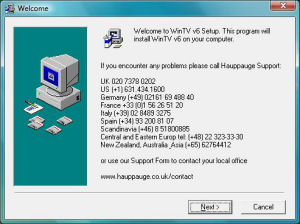
To optimize the video graphics mode, in the WinTV v7 application go to Settings and look under Video Renderer. EVR is the default setting. Try VMR 7, VMR 9, or overlay for better results. You may also try placing a check mark in “Use hardware acceleration when possible”.If there is still no improvement, enabling extended logging in WinTV and emailing the log files to tech support will help in troubleshooting the problem. (To obtain extended logs, first go to Settings/Advanced options. Enable extended logging, exit WinTV and reopen it for the change to take effect).
Wintv V7 Download Without Cd
On those WinTV products with FM radio, you can scan for FM radio channels by clicking the Setup button (gear button) and then clicking on the Device tab. Choose your WinTV product, and then click Tuner setup. Click Analog FM radio and then Scan.Once you have scanned for and found FM radio stations, you can listen to FM radio in WinTV v7. To select a channel, Right Click on the live WinTV v7 window to bring up the Option menu, and then click Find channel. Your FM radio channels can be found at the bottom of the channel list. WinTV v7 Error Messages WinTV v7 error messages and what they mean First time installation of WinTV v7 or during a reinstallation: “WinTV board not found” or “No TV tuner available”Broadway while recording Step 1: Check the status of your Hauppauge TV tuner drivers in Windows Device Manager.
Wintv 7
Click Windows Start, click on Control Panel and click on Device Manager. In Device Manager, click on Sound, video game Controllers. You should see your Hauppauge productStep 2: If the Hauppauge device has a yellow exclamation markClick on the Hauppauge device to open it. If you see the following:'Windows cannot verify the digital signature for the drivers required for this device.
A recent hardware or software change might have installed a file that is signed incorrectly or damaged, or that might be malicious software from an unknown source. (Code 52)'This appears to be a bug in Windows 64 bit OS since the Hauppauge Windows drivers are signed.The following is the easiest fix to Error Code 52 on Windows 7 or Windows 8 64bit.

In Device Manager, right click the Hauppauge product under Sound Video and Game Controllers with the exclamation mark and select Uninstall. If you have a USB product you might see multiple listings, please right click the first one on the list.(For this example we will use the WinTV-HVR-950Q.